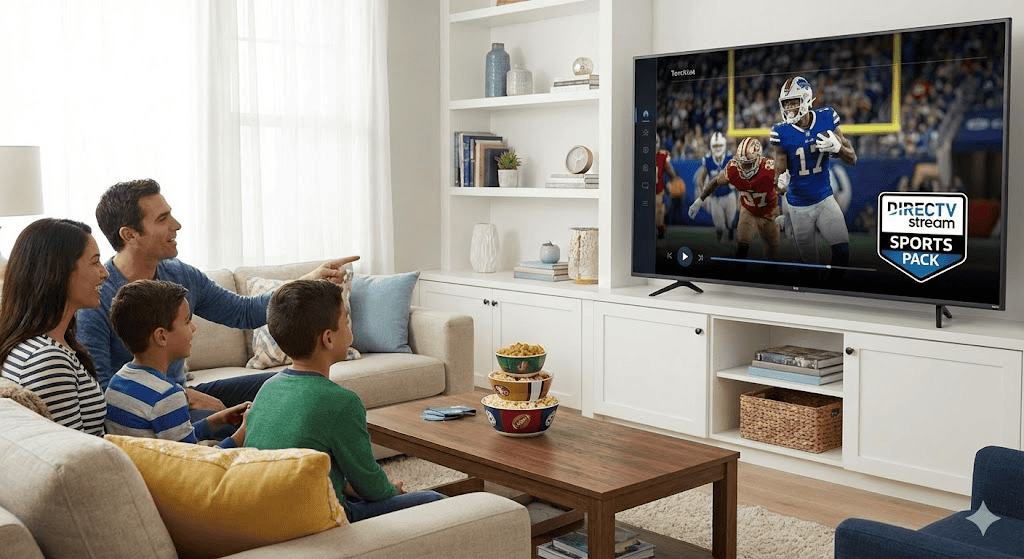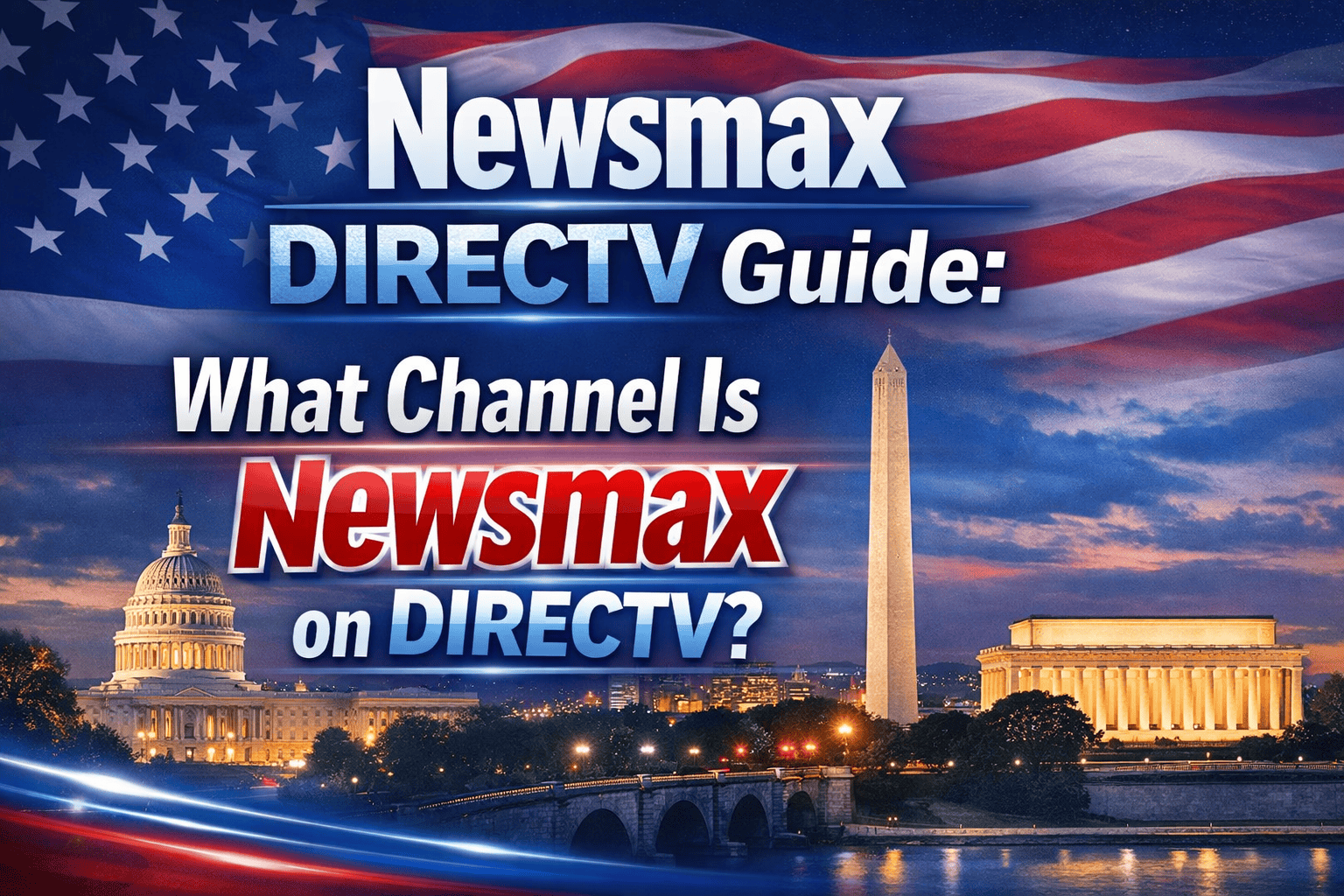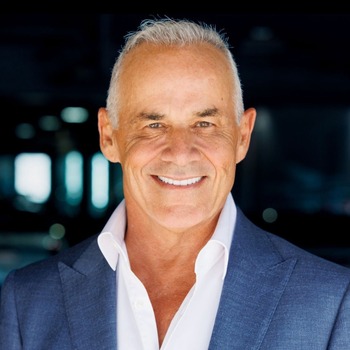If you’re searching what channel is Peacock on DIRECTV, you’re not alone, and the answer isn’t as straightforward as most viewers expect. Peacock is NBCUniversal’s streaming service, which means it does not appear as a traditional numbered channel on DIRECTV. That often leads to confusion about where Peacock is on DIRECTV, whether Peacock is free, and how it fits alongside DIRECTV packages and pricing.
Peacock offers both free and premium plans, with paid tiers unlocking live sports, exclusive originals, and access to popular NBC content. Many of these shows also connect closely with DIRECTV NBC channels, including NBC and NBC Sports, which are available in several DIRECTV entertainment and sports packages. Understanding this relationship is essential when comparing Peacock price plans, Peacock Premium cost, and how much Peacock TV costs versus upgrading your DIRECTV channel lineup.
In this guide, we explain where is Peacock on DIRECTV, how the DIRECTV streaming service compares to Peacock, what’s new on Peacock, NBC Sports channel availability, and which DIRECTV packages make the most sense for your viewing habits, all in one clear, up-to-date breakdown.
Let’s dive in so you never miss your favorite content again.
What is Peacock?
Before answering what channel is Peacock on DIRECTV, it’s important to understand exactly what Peacock is and how it works. Peacock is NBCUniversal’s standalone streaming service, offering on-demand access to TV shows, movies, live sports, and exclusive originals, separate from traditional cable and satellite TV channels.
Peacock has grown rapidly because it combines free streaming access with affordable premium upgrades, making it a popular alternative or companion to cable TV and the DIRECTV streaming service.
It provides access to thousands of hours of:
- TV shows (like The Office, Parks and Recreation, Law & Order)
- Blockbuster movies
- Peacock Originals (like Bel-Air, The Traitors, Poker Face)
- Live sports, including the Premier League, WWE, and more
Read also about the NBC Channel Guide on DIRECTV.
Peacock has quickly risen in popularity due to its extensive content library and tiered subscription model.
Is Peacock Available on DIRECTV?
Many viewers searching for Peacock channel on DIRECTV are surprised to learn that Peacock is not a traditional live TV channel. While Peacock can be accessed through DIRECTV-compatible devices, it operates as a streaming app rather than a standard cable network. Some DIRECTV receivers and DIRECTV Stream devices offer Peacock access through channel ID 359, which acts as a shortcut to launch the Peacock app instead of a live broadcast channel.
Because Peacock is owned by NBCUniversal, its content overlaps with DIRECTV NBC and DIRECTV sports channels such as NBC and NBC Sports. However, Peacock content requires a separate Peacock account and subscription, even if you already have a DIRECTV entertainment or sports package.
Is Peacock Free with DIRECTV?
A very common question is is Peacock streaming free with DIRECTV? The short answer is no. DIRECTV does not automatically include Peacock with its satellite or streaming packages. Peacock subscriptions are managed separately, and users must choose their own Peacock price plans regardless of their DIRECTV service.
Peacock does offer a free tier with limited access, but premium content, live sports, and full episode libraries require a paid subscription. This is why many viewers compare Peacock premium cost and how much does Peacock TV cost versus upgrading their DIRECTV packages and prices.
How Much Does Peacock Cost? Peacock Price Plans Explained
If you’re wondering how much does Peacock cost or how much does Peacock TV cost, Peacock currently offers flexible subscription options designed for different viewing needs. Users can start with Peacock’s free plan or upgrade to paid tiers that unlock premium content and sports coverage.
The Peacock free plan includes limited movies, TV episodes, and live content with ads. Peacock Premium adds full access to Peacock TV premium channels, including NBC originals, sports, and exclusive releases. Peacock Premium Plus removes most ads and allows offline downloads, making it ideal for frequent viewers comparing Peacock plus cost versus cable upgrades.
Here’s a breakdown of Peacock’s pricing as of 2026:
- Free Plan: Limited access to select content, with ads
- Peacock Premium ($10.99/month): Full access with ads
- Peacock Premium Plus ($16.99/month): Ad-free access and ability to download titles
If you want full access, you’ll need to sign up for Peacock separately, regardless of your DIRECTV subscription.
How to Get Peacock on DIRECTV – 3 Easy Methods
Method 1: Access the Peacock App on DIRECTV
You can download and launch the Peacock app directly from your DIRECTV receiver. Here’s how:
- Press the Menu button on your DIRECTV remote.
- Navigate to the “Apps” section.
- Find and select Peacock from the list of available apps.
- Click Download, then Launch once installation is complete.
- Log in using your Peacock account credentials.
- Start streaming your favorite Peacock shows and movies right on your TV.
Method 2: Watch Peacock via PeacockTV.com on DIRECTV
If you’ve subscribed to Peacock through your DIRECTV package, you can also stream directly from the web:
- Log in to your DIRECTV account.
- Go to your TV Package page.
- Find the Peacock card on your dashboard.
- Click “Watch Now”—this will redirect you to peacocktv.com.
- Log in and start watching instantly.
Method 3: Add Peacock Through DIRECTV Stream
If you’re a DIRECTV Stream user, you can include Peacock in your subscription:
- Sign in to your DIRECTV Stream account.
- Navigate to Manage My TV Package.
- Click on the Premium Networks tab.
- Locate and select Peacock TV.
- Complete the subscription process to unlock access.
Once added, you can watch Peacock directly through the app or from channel 359 on your DIRECTV device.
What to Watch on Peacock on DIRECTV
Now that you know Peacock on DIRECTV is available at channel ID of 359, here’s what makes it worth the extra step:
Peacock Originals
- Bel-Air
- Dr. Death
- The Traitors
- Twisted Metal
NBC Classics
- The Office
- Brooklyn Nine-Nine
- Saturday Night Live
Movies
- Universal Pictures’ new releases
- Classic comedies, thrillers, and family movies
Live Sports
- Premier League Soccer
- WWE Premium Live Events
- Olympic Games coverage
Best Setup: Peacock + DIRECTV for Maximum Entertainment
Here’s how you can make the best of both:
- Use DIRECTV for live cable TV, news, and standard networks
- Use Peacock for original content, on-demand movies, binge-worthy shows, and exclusive sports
Switching between the two is simple and gives you the best of both traditional TV and modern streaming.
So, next time someone asks, What channel is Peacock on DIRECTV, Does DIRECTV have Peacock, or How to get Peacock on DIRECTV, you’ll know exactly what to say.
Troubleshooting: Why Can’t I Find Peacock on My DIRECTV?
If you’ve been searching “what channel is Peacock on DIRECTV” but still can’t locate it, don’t worry—you’re not alone. There are a few common reasons why users have trouble accessing the Peacock channel on DIRECTV, and most of them are easy to fix.
Possible Reasons:
- Incorrect Channel Number: Peacock is available on DIRECTV channel 359, but it may not appear in your guide if the app or software isn’t updated.
- Subscription Issues: If you don’t see Peacock on DIRECTV, your current package might not include access. Make sure you’ve added Peacock through DIRECTV or signed up separately.
- App Not Installed: The Peacock app may need to be downloaded manually from the Apps section if you’re using a newer DIRECTV receiver or DIRECTV Stream device.
- Technical Glitches: Temporary errors or outdated software on your receiver may prevent Peacock DIRECTV channel access.
Step-by-Step Troubleshooting:
- Check the Channel Guide: Press the Guide button on your remote and manually scroll to channel 359, the official Peacock Directv channel number.
- Restart Your Receiver: Power-cycle your DIRECTV box by unplugging it for 30 seconds and plugging it back in. This often fixes minor bugs.
- Update or Reinstall the Peacock App: Navigate to the “Apps” section via the Menu, search for Peacock on DIRECTV, and ensure it’s installed and up to date.
- Verify Your Subscription: Log in to your DIRECTV account and check whether Peacock is free with DIRECTV based on your current plan. You can also upgrade to include Peacock on DIRECTV if needed.
- Check Internet Connection: Since Peacock on DIRECTV relies on streaming, ensure your device is connected to a stable internet connection.
Still Need Help?
If you’ve tried all these steps and still can’t figure out how to get Peacock on DIRECTV, it’s best to contact DIRECTV support. They can help you determine if DIRECTV has Peacock included in your plan, walk you through activation steps, or resolve any hidden issues.
Conclusion
We hope this guide helped you find out what channel is Peacock on DIRECTV and how to watch it. You can enjoy your favorite shows, movies, and live sports on the Peacock channel 359 through different DIRECTV options. Whether you use the app, DIRECTV Stream, or access it online, Peacock is easy to get if you follow the right steps.
From installation to activation, we’ve covered everything from Does DIRECTV have Peacock to how to get Peacock on DIRECTV using various methods.
Get DIRECTV + Peacock with CSSDTV!
Looking to upgrade your entertainment setup? Whether you run a senior living facility, restaurant, or any other business, CSSDTV offers customized DIRECTV packages, now with Peacock access, tailored to your specific needs.
Contact CSSDTV today to get started with the best deals and premium channel lineups, including Peacock on DIRECTV!
FAQs
1. Is Peacock free with DIRECTV?
Peacock is not automatically free with DIRECTV. Some DIRECTV STREAM packages may include Peacock, but you usually need to subscribe separately or bundle it with a premium package.
2. How do I get Peacock on DIRECTV?
To get Peacock on DIRECTV, go to the Apps section on your receiver, search for Peacock, download the app, and log in with your Peacock account. You can also subscribe through DIRECTV Stream or visit peacocktv.com.
3. Does DIRECTV have Peacock included in its packages?
Some DIRECTV Stream packages offer Peacock as an add-on, but traditional satellite DIRECTV does not include Peacock automatically. You need to activate it separately or install the Peacock app.
4. What is the DIRECTV Peacock channel number?
The Peacock DIRECTV channel number is 359. If you’re subscribed and the channel isn’t appearing, try refreshing your receiver or checking for software updates.