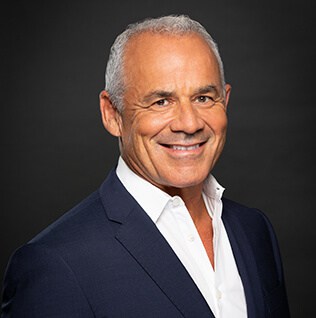Moving into a new apartment? Congratulations!
But before you get too comfortable, let’s talk about something you’ll likely need right away: WiFi. Whether you’re a tenant looking to set up your own connection or an apartment owner trying to offer the best service to your tenants, setting up WiFi in your new apartment the right way can make or break your experience in your new space.
Picture this: You’ve just unpacked your last box, and now it’s time to connect to the World Wide Web. But wait—how do you get WiFi up and running quickly? How do you make sure it’s fast and reliable without blowing your budget? We’ve all been there. And while setting up WiFi in your new apartment may seem like a simple task, the process can often be more complicated than you’d expect. Here’s your guide to setting it up the right way, the fast way, and most importantly, the cost-effective way.
For Tenants: Quick and Affordable WiFi Setup
As a tenant, you’re likely dealing with two priorities: setting up wifi in your new apartment quickly and making sure you don’t pay more than necessary. You might also be faced with the challenge of deciding whether to use the apartment’s existing WiFi or set up your own.
How to Set Up WiFi in a New Apartment, If It’s Not Provided?
1. Choose your Internet Service Provider (ISP)
Once you’ve decided to set up your own WiFi, you need an Internet Service Provider (ISP). This is where things can get a little tricky. If your apartment is in a well-connected area, you’ll likely have several ISPs to choose from, each offering different speeds, pricing, and packages. Before signing a contract, do some research. Compare internet speeds and reviews from local tenants to find the best option for your needs.
2. Set Up Your Own Router
Now that you’ve selected your ISP, it’s time to set up your own router. Many ISPs offer a rental router, but buying your own router can be a much better investment. It’s a one-time purchase that can provide you with a stronger, more reliable signal. When choosing a router, make sure it’s compatible with your ISP, and always check online reviews for the best options for apartments.
4. Install Your WiFi
Once you have your router, the setup is typically a simple plug-and-play operation. However, if you’re not tech-savvy, setting up WiFi can seem a little intimidating. Here are the basic steps you’ll follow:
- Plug in your router: Find a location in your apartment that’s central to where you’ll use the WiFi the most (think living room or home office). Avoid hiding the router behind furniture, as that can interfere with the signal.
- Connect the cables: Your router should come with a manual that walks you through the installation. This typically involves connecting the router to the modem using an Ethernet cable, and then powering it on.
- Configure your network: After turning on your router, you’ll be asked to connect your computer or phone to the WiFi network. Follow the prompts to set up your WiFi name (SSID) and password.
5. Test Your WiFi Speed
Once you’ve set up your WiFi, it’s a good idea to check your internet speed. There are several free tools available online, like Speedtest.net, to measure the download and upload speeds you’re getting. This step will help you confirm that you’re getting what you paid for.
For Apartment Owners: Helping Your Tenants Get Connected
If you’re an apartment owner, you likely want your tenants to have the best experience in your building, and that includes high-quality internet. But setting up WiFi for your tenants can be a challenge, especially when considering the variety of preferences and internet needs each individual may have.
1. Offer High-Speed Internet as an Amenity
In today’s world, internet is no longer a luxury—it’s a necessity. Offering high-speed internet as part of your rent package can make your apartment stand out, especially in competitive markets. But how do you set up WiFi for multiple tenants?
- Gigabit Internet: Opting for a gigabit internet connection will ensure that all tenants can stream, browse, and work simultaneously without slowdowns. Many ISPs now offer fiber-optic internet, which provides faster speeds with greater reliability.
- WiFi mesh system: For larger apartment buildings or multi-floor properties, a WiFi mesh system can help provide a strong and consistent signal throughout the building. These systems use several nodes that work together to create a seamless network. They’re easy to install and are often more reliable than traditional routers.
WiFi Troubleshooting: Common Issues and How to Solve Them
Sometimes, even with the best setup, things don’t go as planned. Here are a few common WiFi issues and how to fix them:
- Slow speeds: If your connection is slower than expected, try rebooting the router. You can also check your internet plan to see if it meets your needs. If you’re on a shared connection, ask your ISP if there are any upgrades available.
- Weak signal: If your signal drops in certain rooms, try repositioning your router to a more central location. You can also invest in WiFi extenders or a mesh network to boost coverage. Learn more about WiFi Solutions to help solve connectivity issues across your apartment.
- Interference: Electronic devices like microwaves and cordless phones can interfere with WiFi signals. Try moving your router away from these devices to avoid disruption.
FAQs
1. How to Get WiFi in an Apartment Without a Landline?
Some ISPs offer wireless internet options that don’t require a landline. These typically use mobile networks or fixed wireless connections to deliver high-speed internet without the need for a traditional phone line.
2. What Are WiFi Solutions for Apartment Complexes?
Apartment complexes can opt for managed WiFi solutions, where one service provider delivers WiFi to all tenants. This is a great option for apartment owners who want to provide fast, reliable, and affordable internet to residents. To learn more about this, visit our WiFi Solutions page.
Conclusion
Whether you’re a tenant setting up your own WiFi or an apartment owner providing internet as an amenity, getting WiFi right in a new apartment doesn’t have to be complicated, slow, or expensive. With the right setup, you’ll be streaming, working, and browsing with ease—no headaches, no hassle.
At CSSDTV, we are an authorized DIRECTV dealer, offering top-quality and affordable DIRECTV, DIRECTV Stream, and WiFi services for apartments. Whether you’re looking for the best entertainment options or reliable internet connections, we provide the best packages tailored to your needs. Our services ensure you get fast, seamless connections at unbeatable prices, making your apartment setup easier and more enjoyable. Reach out today to get started!